King James Bible
King James Version (KJV)
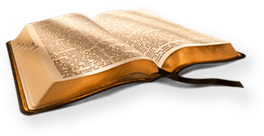
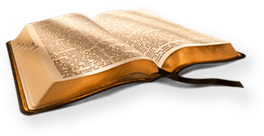

Add the King James Bible (KJV) to your own website, such as a church site, religious organization site, or more, by simply placing the code of one of these free 'widgets' on your website. It works for all websites, whether it's a WordPress blog, a CMS, or custom HTML. Just send this page of instructions to your webmaster or web designer to make the Bible accessible on your site.
Important note: The code below will only work if entered into HTML mode, and not as 'Visual mode' or normal text. If entered as normal text into WordPress or a CMS, it would only display the 'text' of the code and not actually run the code. To run the code, it has to be entered as HTML. To do that in WordPress, you may follow instructions at the bottom of this page on how to do that, or send the URL of this page to your webmaster for help.
Place this on your site to display a daily new Bible verse of the day. These inspiring, thought-provoking, and nurturing verses will randomly cycle through display one day at a time among the most popular 500+ verses in the Bible. See all of the Popular Bible Verses. To change the size, simply modify the width and height values in the code. For example, if you wish to place in the sidebar of WordPress, you may want the width to be 200px.
Copy the RED CODE below and paste into the HTML of your web page:
|
Below is the Bible verse finder widget. To add it to your website, simply copy the red code below and paste somewhere in the html of your web page. The pixel size is 205 x 205 and works great in the sidebar of wordpress for example. The code is short, clean, and very lightweight. It opens up a new browser, so your web page will remain.
Copy the RED CODE below and paste into the HTML of your web page.
|
This code will display a new inspirational Bible verse image every day. To add it to your website, simply copy the red code below and paste somewhere in the html of your web page. The size is 344px wide and 344px tall.
|
You may also to link directly to any page of this website. Click HERE for link code examples.